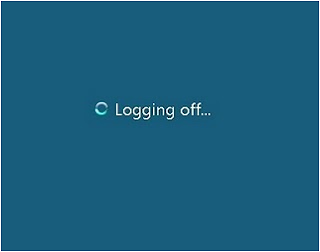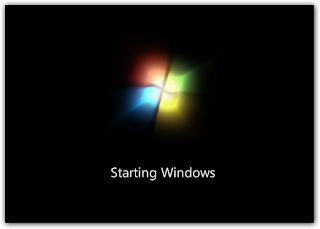Bit of a different approach to this blog as we replace dead hard drives nearly on a daily basis we thought it would make sense to explain what causes them to fail and what you can look for as a user to know when something may not be working correctly.
There are man reasons for them to fail ranging from the circuitry to a mechanical failure of the components that store and access your data. These failures vary and as a result so do the resolutions. Data recovery must be handled with care to ensure optimal outcomes as there are many variations in drives and failure type.
Difficulties faced as a user is knowing what’s going on inside our hard drive. Operating systems we use whether it’s Windows or Mac OS X generally won’t tell us anything about our hard drive until it’s too late but certain tell-tale signs can be help identify hard drive issues.
If your machine hangs up a lot or inexplicably freezes for long periods accessing files or programs could point to a hard drive on its way out, other times you may have blue screens, errors on boot, such as a missing registry file, corrupted drivers or missing MBR. Your hard drive may also make more noise than usual or feel it generating more heat.
Here are most common causes of failure:
Most hard drives will fail gradually due to wear and tear. ( older the hard drive more chance of failure)
Many will also fail from overheating. ( if you use the hard drive intensively could cause this issue )
Some will fail suddenly because of a physical shock. ( they are very fragile even the smallest knock can damage them )
On occasions hard drives fail because of manufacturer defects or quality control issues. ( out of your control and lightly to happen inside of warranty if the case )
Leeds Computer Laptop Repairs specialise in the repair of hard drives, data recover and free advise. If you require a reliable, cheap and friendly laptop repair service then call us now FREEPHONE: 0800 907 0025 | MOBILE: 0759 9585 666